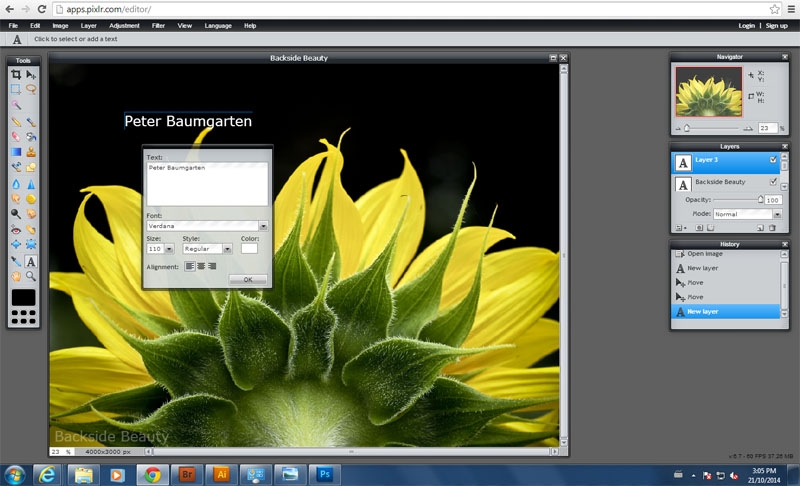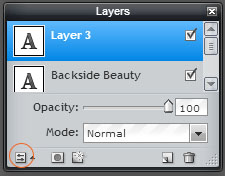|
Resizing Photos Most modern DSLR cameras produce images that may be well over 5 MB in size and over 4000 pixels on the longest side. If you plan on uploading your photos to Facebook or a photo-sharing site, this is much larger than required. Even with larger monitors are size of approximately 1000 pixels on the longest side is more than sufficient. Follow the steps below to practice resizing an image. 1. Download the photo below and save it to your desktop - right mouse click on the image and select, "Save Image As...". 2. Using your web browser, go to www.pixlr.com. Choose the Photo Editor. Select "Open Image from Computer". 3. Once your image is open, select "Image" from the menu and then, "Image Size". Drag the slider so that the longest side (in this case the horizontal slider) is at 1000 pixels. Keep the "Constrain proportions" checked. 4. Save the image to your computer as a jpeg file. NOTE: Make sure to rename the file or you may end up permanently replacing the original image with a much smaller file. Watermarks A watermark is a faint logo or piece of text that helps identify the owner of the photo. This may help prevent viewers from stealing your photos, or at least force them to do some serious repair to the photo if they do decide to claim it as their own. Follow the steps below to create a simple watermark. 1. Open up the photo that you would like to add the watermark to. 2. Select the Text tool (In pixlr, the text tool symbol is the letter 'A') 3. Click somewhere on your photo and a new menu pops up. Choose a font, size, and colour of the text. 4. Move the text to wherever you'd like using the black arrow tool. 5. Watermarks are usually translucent. To change the opacity of the text layer, choose the "Toggle Layer Settings" button on the Layers palette. 6. Save your image under a new name. Saving the photo as a jpeg will flatten all of the layers into one, which means the text is no longer editable (the whole point behind a watermark).
3 Comments
or sharing the article, and more importantly, your personal experience mindfully using our emotions as data about our inner state and knowing when it’s better to de-escalate by taking a time out are great tools. Apcvdavadvpreciate you reading and sharing your story since I can certainly relate and I think others can to
Reply
2/22/2022 03:59:30 am
Reply
4/12/2022 07:31:07 am
What an exquisite article! Your post is very helpful right now. Thank you for sharing this informative one.
Reply
Leave a Reply. |
AuthorPeter Baumgarten is a professional photographer and educator. He is also an Olympus Visionary and NiSi Official Photographer. Categories
All
|